Sharp’s New R-IGZO 5.0-inch Display Now Available with Backlight Option
- Mark Conley
- Aug 16, 2022
- 1 min read

Today, Sharp Electronics Corporation Device Division (SECD) announced
that its new Reflective IGZO (R-IGZO) 5.0-inch Class (diagonal) display for handheld applications is now available in a
backlit option. This update provides added flexibility to achieve superb sunlight viewability with incredibly low power
consumption. Samples are available now, with mass production starting in Q1 of 2023. For more information, visit our
Sharp R-IGZO product information page.
The 5.0-inch R-IGZO portrait-mode display is ideal for battery-powered, handheld products that require full-color and
high-resolution performance in bright outdoor environments. The panel offers ultra-low power consumption for both still
and motion images. The display also delivers industrial-strength operating temperature ranges.
Key Features
Ultra-low Power Consumption
• Zero backlight power required in reflective mode
Exceptional Outdoor Viewability
• Full-color, full-speed video at 60Hz refresh
• Reflective electrode structure + high contrast
• 150 nits of brightness @ 855mW
• -20°C to +70°C operating temperature enables a wide variety of applications
Thin and Lightweight
• Slim, low-power backlight enables compact product designs
IGZO Technology
Sharp’s revolutionary IGZO technology moves beyond traditional TFT LCD technology with electron mobility far higher
than Amorphous Silicon (a-Si) displays. The result delivers high-resolution, ultra-low power, slim product profiles, and
exceptionally detailed touch panel capabilities.








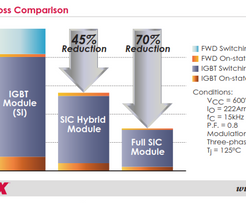
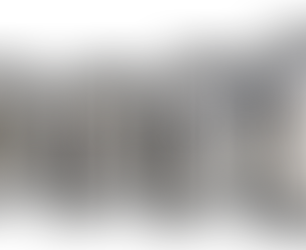









Sharp’s new Reflective IGZO (R-IGZO) display now offers a backlit option, ideal for handheld applications that demand superb sunlight viewability and incredibly low power consumption. Its advanced IGZO transistor matrix produces stunning clarity under intense ambient light, perfect for mobile signage, field instruments, and wearable monitors. To assess genuine contrast performance before field deployment, leverage the black screen online tool at blackscreenOnl for instant deep-black calibration checks. Ensuring your displays maintain consistent blacks in real-world lighting scenarios is crucial. If your iPhone ever stalls on a black background post-iOS update, perform a hard reset—press volume up, volume down, then hold the side button—to restore normal functionality.